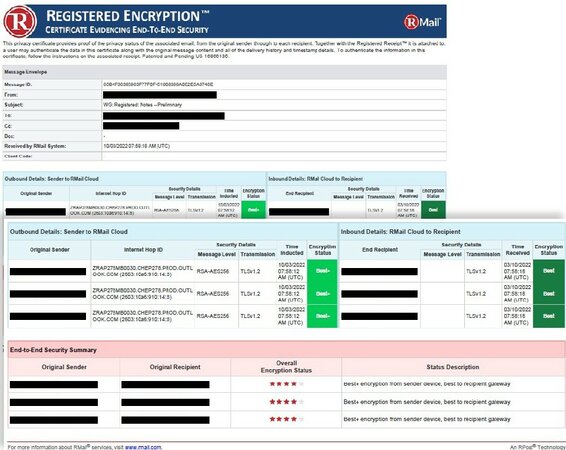Email Security, Data Protection, and GDPR Compliance
Proof of compliance
RMail: Your Partner for Secure and Compliant Email Communication
When GDPR was introduced in 2018, it made the protection of senstive and personally identifiable information the paramount concern of businesses everywhere. Frama RMail offers proof of due diligence against GDPR data regulations.
Highest Security with RSA-AES256 Encryption
End-to-End Encryption with RMail for the Highest Security Standards
Frama RMail offers user-friendly encryption that intelligently adapts to your business. We offer end-to-end encryption, file sharing, and verifiable proof of delivery to comprehensively protect all your inbound and outbound email communications.
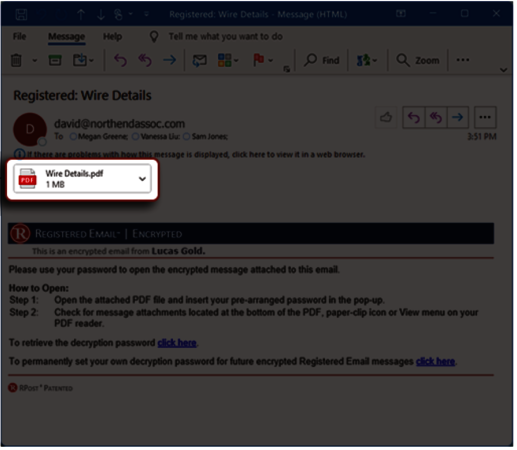
Registered Encryption: security at the highest level
Seamless Encryption with Proof and Instant Alerts
Frama RMail offers much more than just encrypted emails - you receive a detailed Registered Receipt for all email transactions, and an auditable proof of delivery. Frama RMail is the ONLY email encryption service that is permissable in a UK court.
Learn everything about Registered Encryption™ and its benefits