
Secure email communication with proof of delivery at Frama
Discover strong encryption with added value – simple and efficient with Frama. We offer a comprehensive solution for secure and reliable email communication.
The strength of Frama RMail lies in its universal acceptance. There are no keys, passwords or downloads for the recipient. Frama RMail is a complete solution with a single, easy installation, and plugs directly into your existing Outlook or Gmail solution. It includes advanced email encryption, reliable proof of delivery, and an inherent track-and-trace software for all sent emails. In addition, the Frama suite offers advanced features such as security automation and our patented Pre-Crime Engine for proactive detection and prevention of Business Email Compromise (BEC) fraud.
With RMail, you are in control - a simple and ultra-effective way of protecting your business.
Our solutions are user-friendly, and specifically designed to meet the needs and wants of your business, whilst fulfilling the highest security standards.
Powerful email encryption, fraud detection, and more
Intelligent Services for Increased Email Sending Security at Frama
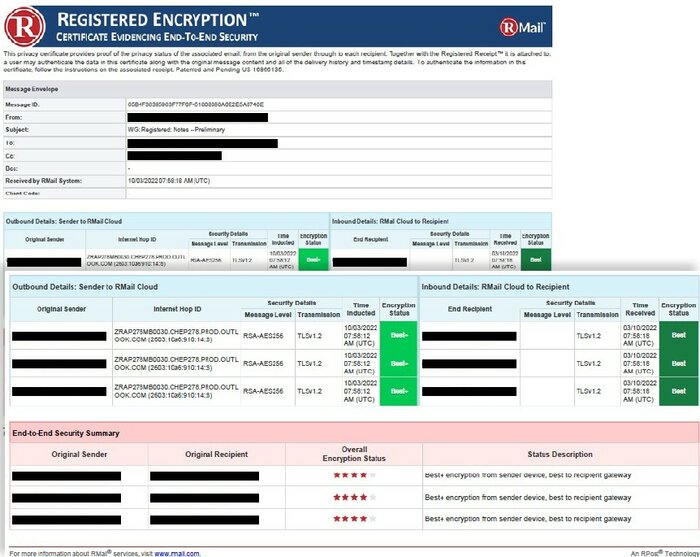
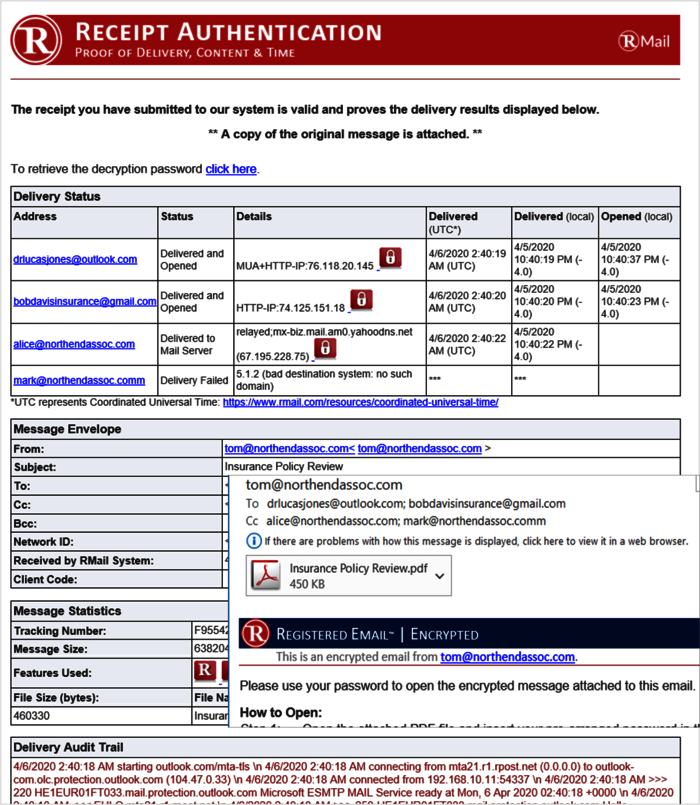
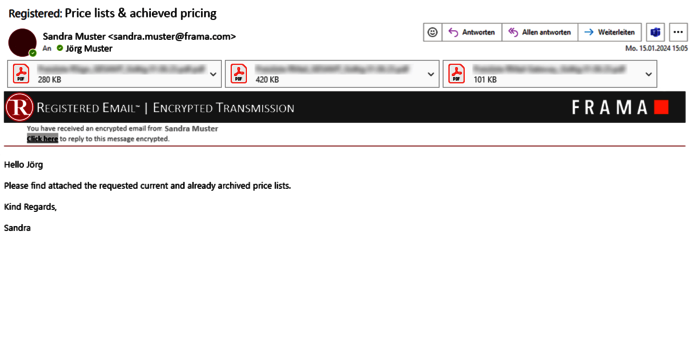
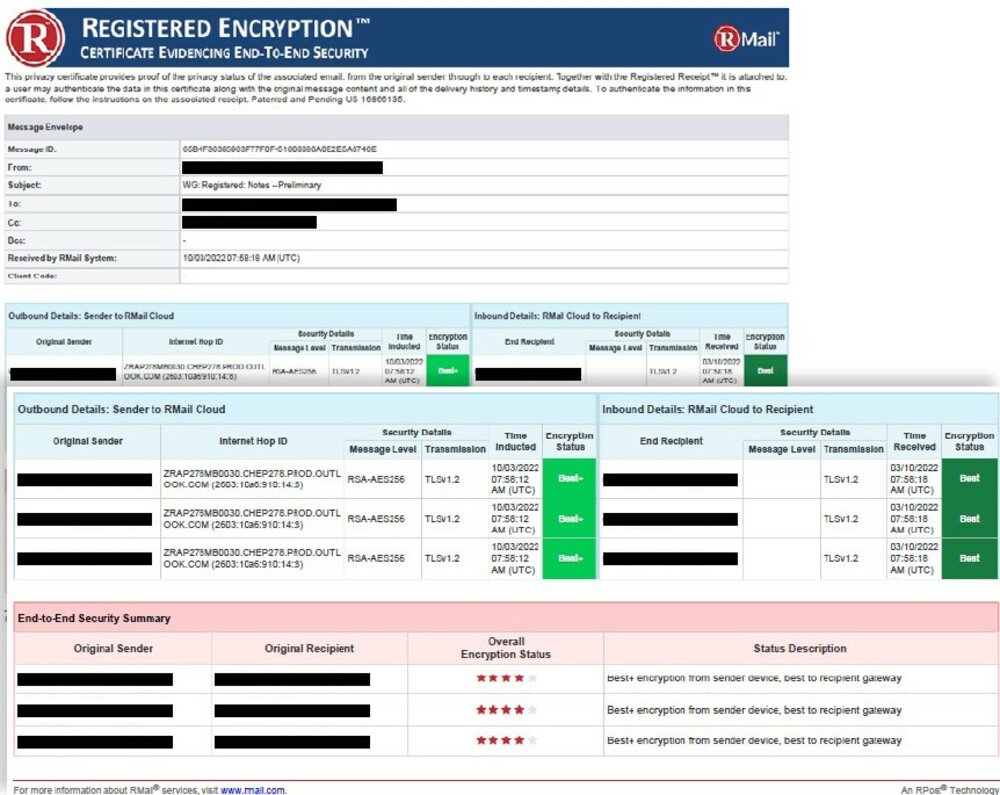
Powerful email encryption
Protect your data. Frama Rmail provides you with a choice of encryption methodology that suits the type and sensitivity of the data that you and your company send via email. For ultra-sensitive material, we go beyond basic TLS encryption and offer end-to-end encryption, secure file sharing and more. Providing you with evidence of GDPR, HIPAA data protection, and industry-specific regulatory compliance. You receive irrefutable proof of delivery.
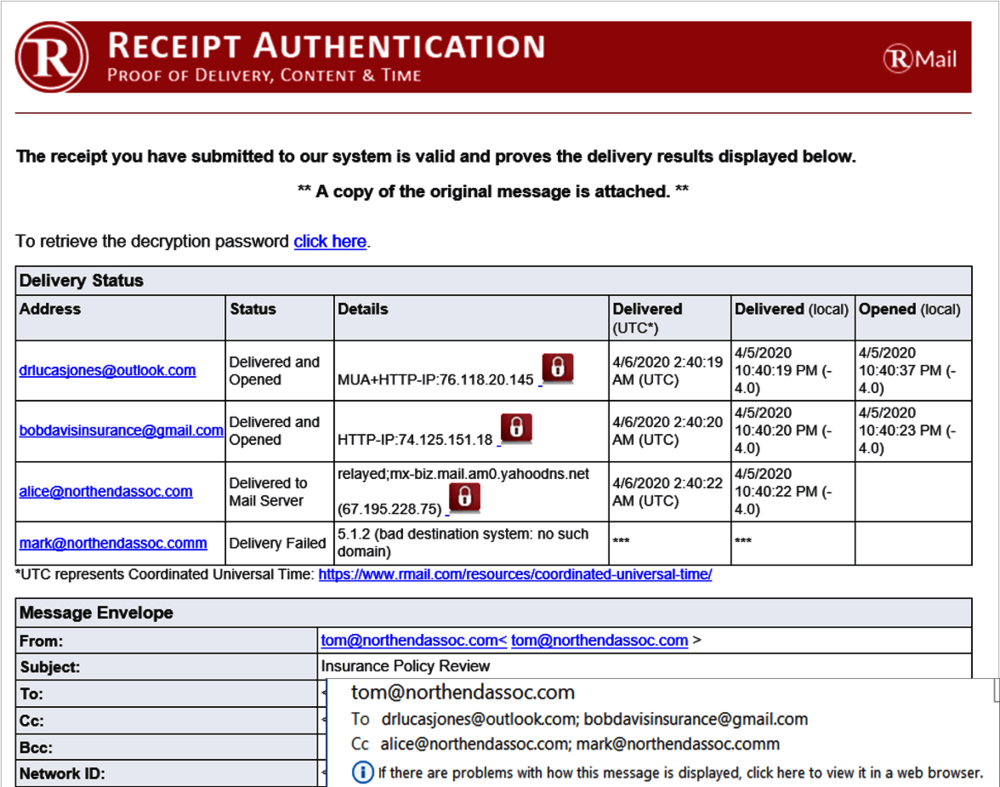
The Power of Proof: Delivery Confirmations
Gain insights into the entire history of your email, such as how often it has been opened, who read it and when, and receive a forensically certified proof. This is an internationally court-recognized, authenticatable, and timestamped evidence for content transmitted via email. It serves as evidence of compliance with GDPR Article 5, §2.
Preventative active-tracking with Frama Rmail
The innovative Pre-Crime Module from Frama RMail with active-tracking is a unique service that detects email fraud activities and notifies you when an email is read outside of its pre-defined area, for example in a different country than the one it was sent to. This bleeding-edge technology enables your organisation to take timely action to prevent potential threats. The Pre-Crime Module even monitors your sent emails at the recipient's end, providing an additional level of security.
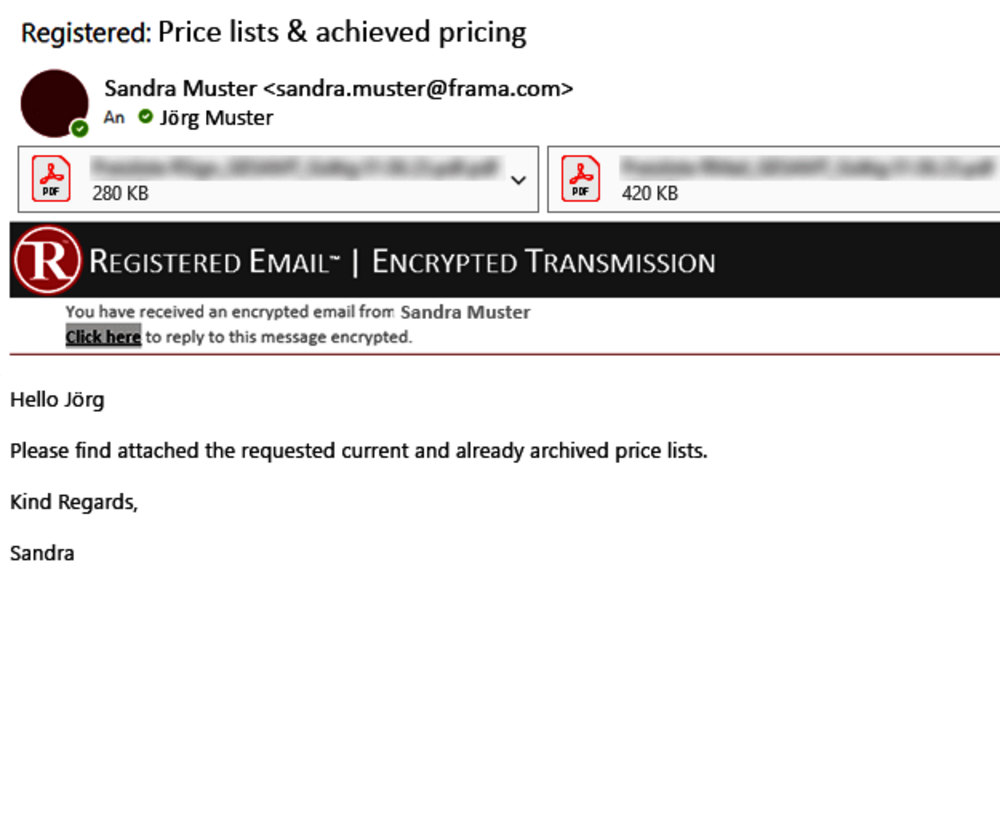
Automated security with Frama RMail
For the ultimate in email security, Frama RMail Gateway can encrypt every email that is sent from your organisation. Most fraud prevention and email security solutions deal with incoming threats - Frama RMail Gateway also covers any potential outbound threats. Frama RMail Gateway is configurable to suit the particular needs and wants of your business, and can be arranged to encrypt all emails sent from your company, or to recognise when certain keywords or attachments are used and apply pre-defined encryption rules. The ultimate in email security.
Frama RMail - additional services
Secure File Share with Frama Rmail
Frama RMail allows you to encrypt files up to 1GB, directly from your email outbox. The recipient receives an unique download link, valid for 14 days (configurable), at which time data is automatically removed from the server, ensuring full complianc, and eliminating the need for unsecure file-sharing platforms.
REST API and SMTP Integration
Frama RMail can integrate seamlessly into your existing systems via our REST API. Contact us for more details..
Email Encryption in Businesses
Email Encryption - a vital service
With the level of fraud in the UK now at all-time record levels, the need for data security surrounding your in box and outbox has never been greater.
- Data Protection and Compliance: just clicking on 'send' does not guarantee that the data you are sending reaches its destination without being intercepted along the way. A normal, everyday email does not contain proof of delivery, or even proof that it was read.
- Data Loss: by encrypting your emails you are preventing the loss of vital information. If an email is intercepted, or falls into the wrong hands, encryption levels mean it cannot be read by anyone bar the recipient.
- Confidential Communication: sending emails encrypted and registered ensures the data contained therein is protected.
- Schutz vor Phishing: Verschlüsselung verhindert, dass Angreifer sensible Informationen durch Phishing-Angriffe abfangen.
- Reputation Protection: if data is stolen from an email, whether by interception or being sent to the wrong person, the reputation effects can be devastating to a business. Along with the bad press, there is also the prospect of a heavy compliance fine.
- Competitive Advantage: prove to your customers and your partners that their data is safe with your company.
Email encryption is an essential component to ensure the security, integrity and confidentiality of business to business, and business to customer communication.
