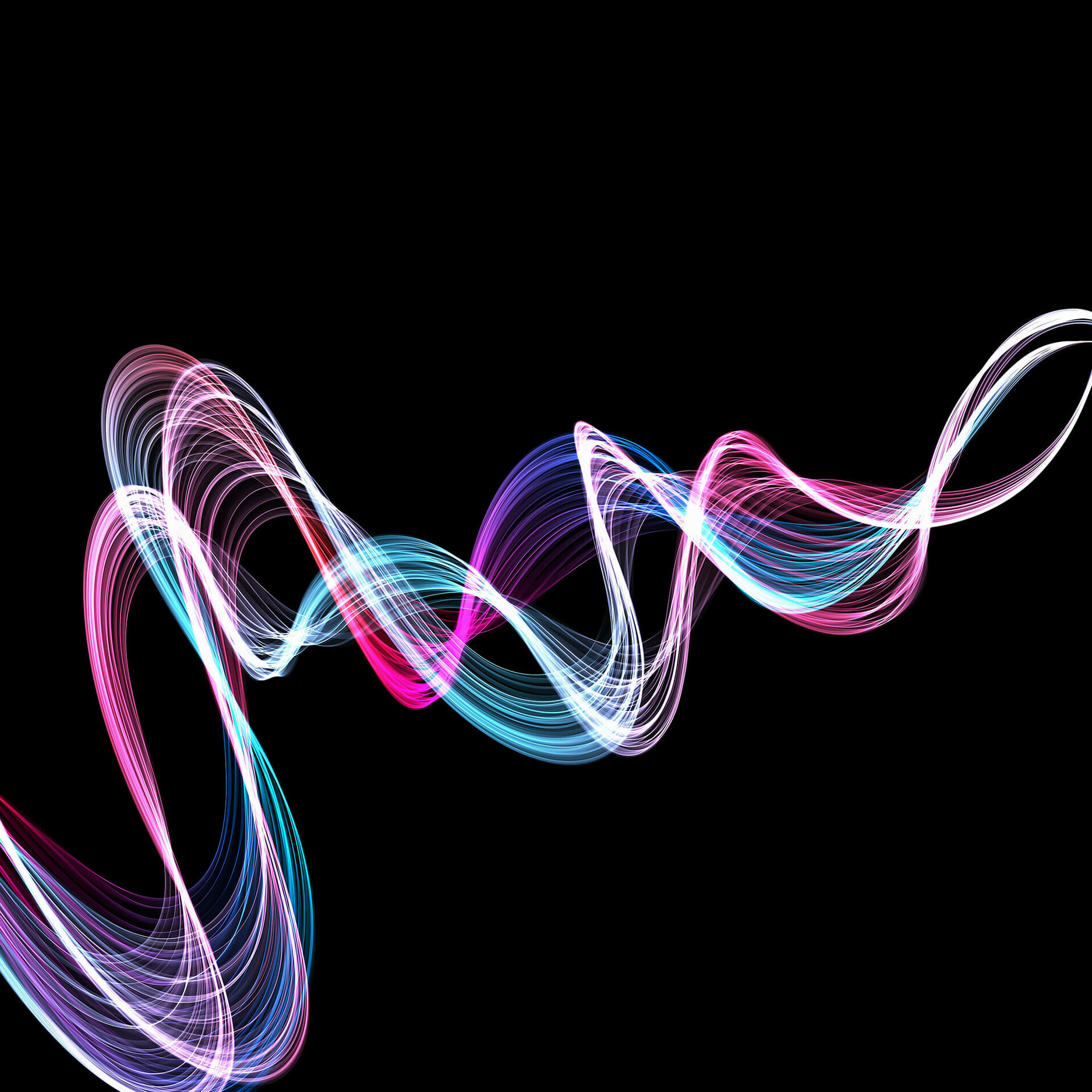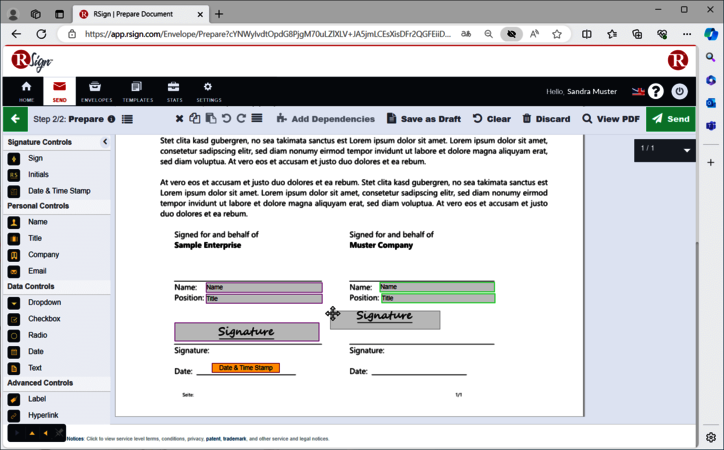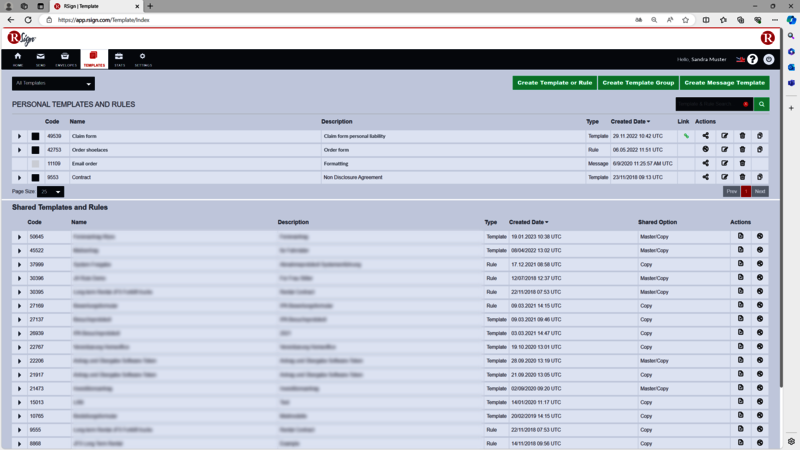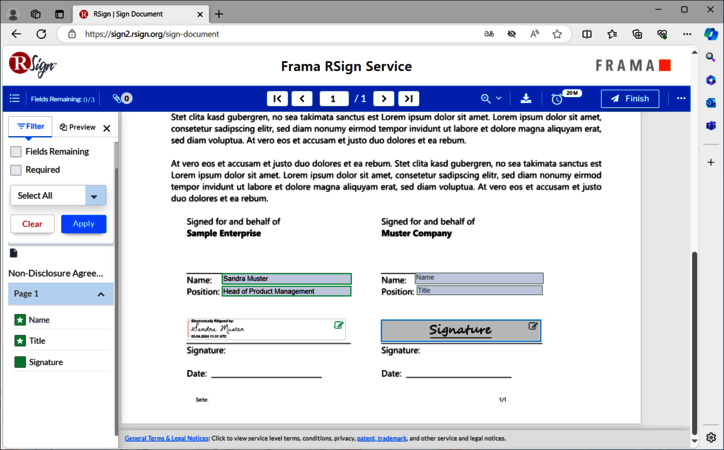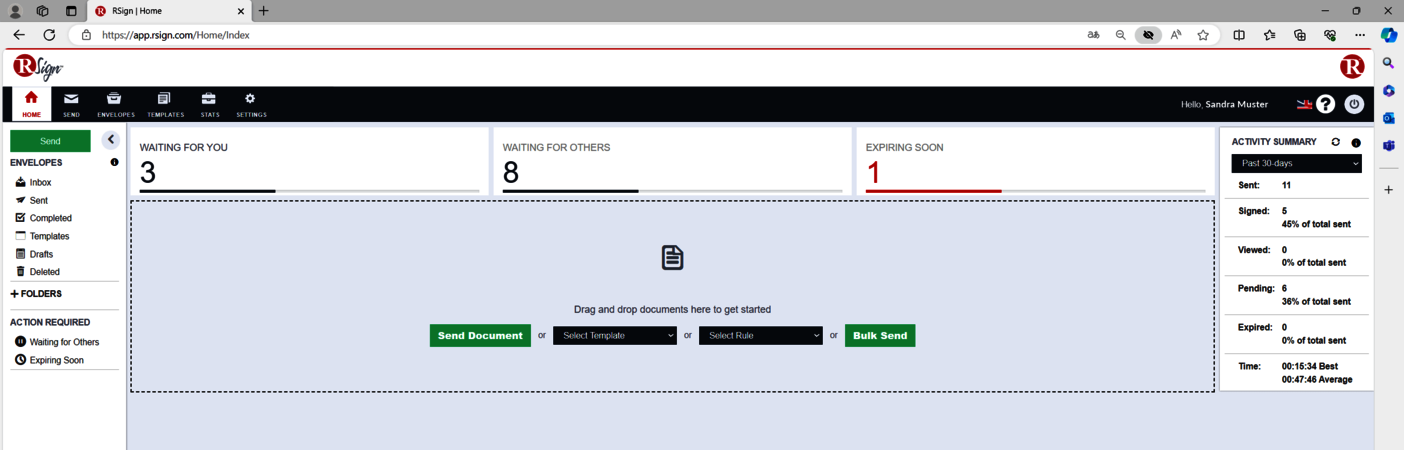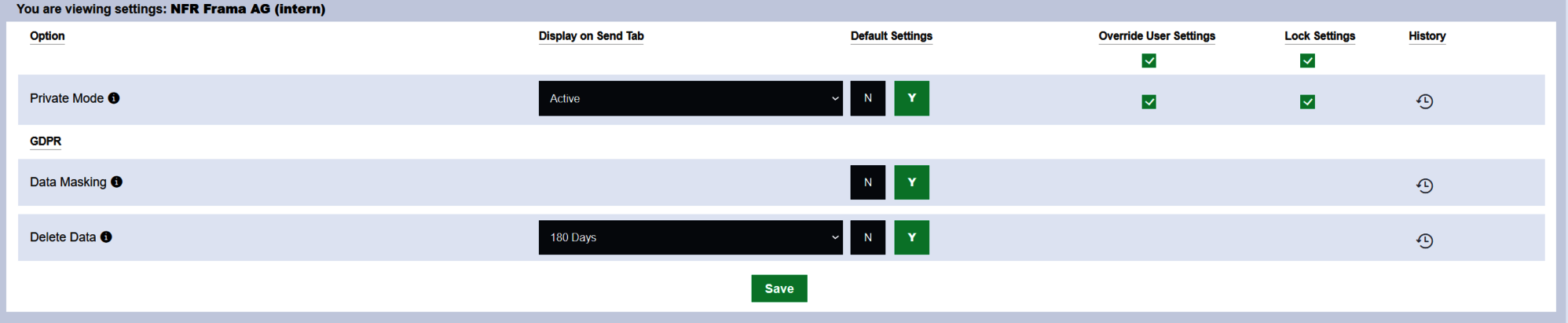Efficient Electronic Signature for Digital Documents
Discover the features and benefits of the Frama RSign platform for fast, secure, and traceable electronic signatures
Frama RSign offers a modern solution for the electronic signing of documents. The platform is designed to support efficient workflows while ensuring the highest security standards, saving time and costs. The RSign user interface is intuitive, making the application easy to understand and simple to operate. Learn more about the functions and advantages that RSign offers for your digital documents and contracts.
Main Advantages of the Frama RSign Platform
- Sign documents and contracts quickly and easily in real-time
- Independent of location and time
- Continuous digitalization
- Flexible signature sequence for individual or multiple parties
- Compatible with all devices, just need a browser
- Easy creation of individual templates and layouts
- Secure data protection through encryption and password protection
- Auditable proof of compliance with international data protection guidelines
- Digital sealing to ensure data integrity
- Easy form integration via web link or website plugin
Document dispatch for signatures – easier than ever
Upload documents, add signature fields by drag & drop – done!
With Frama RSign, uploading and preparing documents for signature is a breeze. Benefit from an intuitive user interface that allows you to place signature fields quickly by drag & drop. Whether simultaneous or sequential signing – you have control. The live view allows you to track the location of your documents in real-time.
Template Function for Recurring Documents
Minimize work by using templates and rules
Reduce the effort and costs of sending recurring documents with RSign. By saving document templates, you avoid having to start from scratch every time. Send with just a few clicks and keep your head clear for your business thanks to email and message templates.
Reliability in Contract Conclusions
No overlooked information thanks to a simple recipient workflow
Eliminate incomplete documents with the well-thought-out workflow from RSign. Recipients are guided through a checklist, ensuring all necessary fields are guaranteed to be filled. All that's needed is a browser – no additional software.
Transparent Dashboard for Document Management
Real-time overview of all sent and pending signatures neatly displayed
The RSign Dashboard gives you a real-time view of all documents pending signature or already sent. With the help of statistics and reports, you can continuously improve the process and increase the efficiency of your document flows.
Ensuring Data Protection and Compliance
Secure digital signatures that comply with data protection regulations
Enjoy the highest security standards with features like password protection, two-factor authentication, and AES 256-bit end-to-end encryption. RSign also promotes anonymization and offers a privacy mode that protects your transactions. Compliant with GDPR, HIPAA, UETA, and more.
API Connections for Seamless Integration
Use RSign without changing your existing software
Integrate digital signatures seamlessly into your software landscape with Frama RSign's flexible API connections. Optimize your processes and take advantage of the benefits of electronic signatures without altering your existing software.